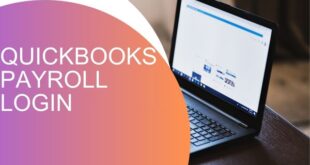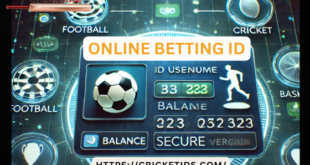Tools for dashboards, data visualization, and infographics have become essential for enterprises in the age of data-driven decision-making. The ability to show data engagingly is crucial as companies still depend on it to develop plans, visualize performance indicators, and convey insights. The global data visualization market is anticipated to grow to $11.6 billion by 2026, as more companies use these dashboard development tools technologies for visual reporting and real-time data analytics.
By 2024, both small and big companies will be using free tools to build custom dashboards and interactive visualizations that provide insightful information at an affordable price. These technologies improve efficiency and accuracy in addition to cutting costs, allowing decision-makers to extract valuable insights from intricate information. This blog post will discuss the top 10 free tools that assist companies in producing infographics, dashboards, and data visualizations as well as the main advantages and features of each.
The Top 5 Advantages of Free Dashboard and Visualization Software
- Cost-Effective Insights: Organizations, particularly startups, may use robust visualization features without incurring significant expenses for high-end technologies.
- Improved Decision-Making: Dashboard data visualization facilitates the interpretation of complicated datasets, leading to improved decision-making.
- Time Efficiency: Users can rapidly construct visualizations using drag-and-drop interfaces, which cuts down on the amount of time they need to spend manually analyzing data.
- Collaboration and Sharing: Real-time sharing and collaboration functionalities are available in many technologies, enhancing teamwork and transparency in projects.
- Customizable Visuals: Users may design infographics and dashboards that are customized to meet certain corporate goals and demands using free resources.
The Top 5 Free Data Visualization Tool Features
- User-Friendly Interface: The majority of free programs have easy-to-use, basic interfaces that are perfect for non-technical consumers.
- Interactive Visualizations: Drill-downs and hover effects are examples of interactive features that provide deeper insights into the data.
- Real-Time Data Integration: A lot of technologies provide live updates by obtaining data in real-time from various data sources.
- Multiple Data Format Handle: For smooth data integration, these solutions handle several data formats, including Excel, CSV, and SQL databases.
- Cloud-Based Access: A lot of free dashboard development tools are cloud-based, making it simple to access and change them from any internet-connected device.
The Best 10 Free Resources for Infographics, Dashboards, and Data Visualization
-
Google Data Studio:
With data from Google products and other sources, you can easily build dynamic, interactive dashboards with Google Data Studio, a free cloud-based application.
Aspects:
- Seamless interaction with Google Sheets, Ads, and Analytics
- Real-time collaboration
- Modifiable report styles and templates
2. Tableau.
The free edition of Tableau’s well-known data visualization program is called Tableau Public. With it, users may design interactive dashboards, maps, and graphs.
Aspects:
- Drag-and-drop interface;
- Numerous sorts of charts
- Community access for information exchange
3. Canva
For companies seeking to produce aesthetically attractive data representations, Canva is a graphic design platform that provides pre-designed templates for reports, infographics, and presentations.
Aspects:
- A drag-and-drop design tool;
- Infographic templates already created
- Utilization of stock images and iconography
4. Power BI
Businesses can use Microsoft’s robust data analytics capabilities to produce visually appealing dashboards and reports with Power BI’s free edition.
Aspects:
- Real-time connectivity for data
- Interactive dashboards
- Microsoft Office Suite integration
5. Infogram
Infogram is a web-based application that lets users quickly and easily produce interactive reports and infographics.
Aspects:
– Rich visual content collection
– Real-time collaboration
– Drag-and-drop editor
6. Zoho Analytics
With a range of tools for generating dashboards, reports, and visualizations from many data sources, Zoho Analytics provides a free plan for small teams.
Aspects:
– AI-driven insights
– Data connections for Excel, Google Drive, and other platforms
– A cooperative work environment
7. ChartBlocks
Without knowing any coding, users may input data from many sources and create eye-catching, shareable charts with ChartBlocks.
Aspects:
– Import data from Google Sheets, Excel, and APIs
– Adaptable editor for charts
– Shareable and embeddable images
8. Datawrapper:
To produce charts, maps, and tables that can be put on websites, journalists and academics are the main users of Datawrapper, a free application.
Aspects:
– An intuitive chart builder
– Tools for creating maps
– Adaptable and dynamic designs
9. Chart.js
For developers wishing to include graphics in online applications, Chart.js is a free, open-source tool for making HTML5-based charts and visualizations.
Features:
– Quick and lightweight
– Compatible with many chart formats
– Extremely adaptable
10. Piktochart
Piktochart is an infographic application that can be used by anybody without any design experience to produce professional-looking reports, infographics, and presentations.
Aspects:
– Easy drag-and-drop editor;
– Infographic templates built-in;
– Modifiable maps and charts
Use Case: How Free Tools Help Businesses Accelerate Growth
Businesses of all sizes may see sales success, customer behavior, and key performance indicators (KPIs) with these free tools, which will help them make decisions more quickly. While bigger firms choose Power BI because of its interface with corporate systems, startups often utilize Google Data Studio and Zoho Analytics to evaluate their marketing efforts.
Furthermore, these dashboard development and technologies improve transparency and cooperation by facilitating real-time engagement between stakeholders and organizations. Five particular use examples that demonstrate how businesses might utilize these technologies to accelerate growth are provided below.
-
Improving Marketing Return on Investment
A tiny online retailer used Google Data Studio to monitor and display important marketing information including click-through rates, campaign conversions, and ad budget. They were able to create a single dashboard that aided in their analysis of the most successful campaigns by including Google Analytics and Google Ads in the solution. The Dashboard Development company was finally able to increase ROI by 25% over six months by optimizing its marketing expenditure thanks to this real-time information.
-
Improving Revenue Yield
A mid-sized retailer used Power BI to create personalized sales dashboards that tracked sales figures across various locations and outlets. Weekly sales, product trends, and customer comments were all tracked by the firm by integrating real-time data from their CRM. Because of these insights, the sales staff was able to make better judgments, which resulted in a 15% increase in sales in less than a year and a more efficient method of inventory management.
-
Easier Financial Disclosure
Financial reporting procedures were automated by a financial services company using Zoho Analytics. They produced comprehensive financial dashboards that provided the management team with a thorough understanding of costs, revenue, and profit margins by gathering data from many departments, including accounting, HR, and sales. They were able to concentrate teams on key growth objectives by reducing the time spent on manual financial reporting by thirty percent thanks to these automated reports.
-
Demonstrating Purchaser Behavior
A SaaS firm created dynamic dashboards that emphasized user journeys, churn rates, and in-app engagement using Tableau Public to get a deeper understanding of consumer behavior. The business was able to identify consumer dropoff points and user experience bottlenecks thanks to the tool’s representations. White label dashboard company’s resolution of these issues resulted in a 20% decrease in customer attrition, which enhanced user happiness and retention.
-
Streamlining Operations in the Supply Chain
A logistics firm used Infogram to generate reports and infographics displaying its supply chain performance data in real time. The organization was able to pinpoint bottlenecks in its supply chain process by visualizing warehouse productivity, delivery timeframes, and transport efficiency. They were able to greatly increase overall operating efficiency by optimizing routes and cutting delivery costs by 18% thanks to these findings.
Businesses across industries may use free dashboard and data visualization tools to make data-driven choices that drive growth, from enhancing marketing ROI to streamlining supply chain operations. Whether you’re a startup trying to keep an eye on important marketing data or an established company trying to improve financial reporting, these solutions provide the scalability and flexibility needed to adjust to changing objectives. For businesses to remain flexible and competitive in 2024, using these solutions is a must.
Wrapping Things Up
Free tools for infographics, data visualization, and dashboards have grown to be essential resources in 2024 for companies of all kinds. Businesses may improve their data-driven decision-making procedures, boost productivity, and save expenses by using these solutions. These technologies provide scalable solutions to satisfy your data demands without going over budget, regardless of your company’s size. Effective mobile first dashboard data utilization is key to corporate success in the future, and these technologies assist realize that promise.
For Latest News – Jffortin
 Our Gateway to Insightful Blogging Exploring Ideas, Sharing Knowledge, Inspiring Minds
Our Gateway to Insightful Blogging Exploring Ideas, Sharing Knowledge, Inspiring Minds