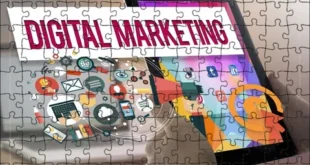In today’s fast-paced business environment, efficient document management is essential for productivity, collaboration, and compliance. If your organization is struggling with document silos, version control issues, or the overwhelming task of keeping files secure and organized, you’re not alone. Many companies face these challenges, and the solution often lies in leveraging modern document management systems like SharePoint.
SharePoint, a Microsoft-powered platform, has evolved into one of the most effective tools for enterprise-level document management. But to unlock its full potential, many organizations turn to specialized SharePoint companies that understand the platform’s intricacies and can tailor solutions for their specific needs. Here’s how partnering with a SharePoint company can optimize your document management process.
1. Centralized Document Repository
One of the most significant benefits of SharePoint is its ability to centralize all your documents in one location. A SharePoint company helps set up and configure a single, secure document repository where employees can upload, access, and manage files without worrying about redundancy or storage limits. This centralization reduces the chances of misplacing or duplicating documents, allowing teams to stay organized and efficient.
Advantages:
- Easy access to documents from anywhere
- Elimination of document silos
- Efficient collaboration across departments
2. Enhanced Collaboration and Version Control
SharePoint is built for teamwork. SharePoint companies can configure the platform to enable real-time collaboration, where multiple team members can work on the same document simultaneously. Advanced version control ensures that the most recent version of a document is always available, with a clear audit trail of edits and comments. This means no more confusion over which version of a file is the latest or who made specific changes.
Key Features:
- Co-authoring in real-time
- Version history tracking
- Document check-in/check-out features
3. Customizable Workflows
Every organization has unique document approval and review processes. A SharePoint company can develop custom workflows that automate these processes, streamlining document management even further. For example, documents can be automatically routed to the relevant stakeholders for approval or flagged for review after a specific period. Automation not only reduces human error but also speeds up the flow of information.
Benefits:
- Reduced manual oversight
- Automated notifications and approvals
- Improved process transparency
4. Document Security and Compliance
Security is a top priority when it comes to document management. SharePoint companies can implement enterprise-grade security controls to ensure that sensitive information is accessible only to authorized personnel. Granular permission settings allow companies to define who can view, edit, or share specific documents.
Moreover, many industries must comply with strict regulatory requirements (such as GDPR or HIPAA). SharePoint can be configured to meet these compliance standards, with features like automated data retention policies, auditing, and encryption.
Read more: Transform your Corporate Website with SharePoint
Security Enhancements:
- Role-based access control (RBAC)
- Encryption for data at rest and in transit
- Data retention and compliance tracking
5. Integration with Microsoft 365 and Other Tools
SharePoint seamlessly integrates with Microsoft 365 apps like Word, Excel, Teams, and Outlook, allowing employees to work within familiar environments. A SharePoint company can ensure that these integrations are properly set up, so users can create, edit, and share documents directly from their favorite applications. Moreover, SharePoint can also be integrated with third-party apps like Salesforce, SAP, and Dropbox for even more robust document management solutions.
Integration Perks:
- Direct access to documents from Microsoft 365 apps
- Smooth collaboration through Teams and OneDrive
- Streamlined workflows with third-party app integration
6. Improved Search Functionality
Locating a specific document quickly in a sea of files can be a daunting task, but SharePoint’s advanced search features simplify this process. SharePoint companies can enhance your document management system with metadata tagging, content indexing, and filters, making it easier for employees to find what they need, when they need it.
Advanced Search Capabilities:
- Metadata and keyword tagging
- Search filters (e.g., by author, date, or document type)
- Full-text indexing and intelligent suggestions
7. Mobile Access and Remote Work Enablement
As more companies adopt remote and hybrid work models, it’s critical that employees can access and manage documents from any location and on any device. SharePoint provides a mobile-friendly interface, and with cloud integration, your team can stay productive on the go. A SharePoint company can optimize mobile access, ensuring the document management system is responsive, secure, and efficient for remote users.
Remote Access Features:
- Mobile-friendly dashboards and document libraries
- Secure access via cloud-based SharePoint
- Offline document access and synchronization
8. Scalability for Growing Businesses
As your business grows, so will your document management needs. SharePoint is a highly scalable platform that can adapt to changing organizational requirements. A SharePoint company ensures that your document management system is designed with future scalability in mind, whether you’re expanding your team, adding more storage, or incorporating new features.
Scalability Highlights:
- Flexible storage options
- Easily expandable libraries and site collections
- Adaptable to increased document volumes
9. Training and Support
Introducing a new document management system can be a challenge for employees who are used to traditional ways of working. A SharePoint company can provide comprehensive training to ensure that your team knows how to navigate, manage, and collaborate using the platform. Additionally, ongoing support is crucial for troubleshooting and making sure the system evolves with your needs.
Support Options:
- Tailored user training sessions
- On-demand technical support
- Periodic system reviews and updates
Conclusion
Document management is a critical aspect of any business’s operations. By partnering with a SharePoint collaboration company, your organization can fully leverage the platform’s robust capabilities, from centralized storage and enhanced collaboration to security, compliance, and integration with essential tools. With expert guidance, SharePoint becomes a powerful tool for optimizing document management, enabling your business to thrive in an increasingly digital world.
Are you ready to take control of your document management system? A SharePoint company can help guide you through every step of the process, ensuring your system is tailored to meet your organization’s unique needs. Let SharePoint be the key to unlocking efficiency, security, and collaboration in your document management strategy.
 Our Gateway to Insightful Blogging Exploring Ideas, Sharing Knowledge, Inspiring Minds
Our Gateway to Insightful Blogging Exploring Ideas, Sharing Knowledge, Inspiring Minds