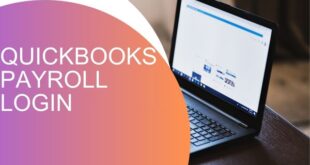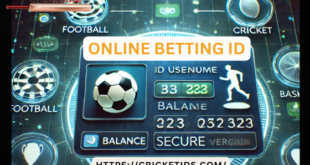Amazon has become a cornerstone of online shopping, but there may come a time when you decide to part ways with your account. Whether due to privacy concerns, simplifying digital clutter, or switching to another platform, learning how to delete Amazon account is an essential skill. In this guide, we’ll walk you through the process step by step to ensure a smooth and safe account deletion.
Why Delete Your Amazon Account?
Before diving into how to delete Amazon account, it’s important to understand the reasons behind this decision:
- Privacy Concerns: Amazon stores extensive user data, including purchase history and personal information.
- Reducing Digital Footprint: Many users seek to minimize their online presence.
- Avoiding Unused Subscriptions: Deleting your account cancels subscriptions like Prime, Audible, or Kindle Unlimited.
- Switching to Other Platforms: Some users prefer alternative online retailers or services.
Key Considerations Before Deleting Your Amazon Account
Deleting an Amazon account is permanent. Here’s what you need to do before proceeding:
- Cancel Active Subscriptions: Ensure services like Amazon Prime, Audible, or Kindle Unlimited are canceled.
- Redeem Gift Card Balances: Use any available gift card balance, as it cannot be transferred or refunded after account deletion.
- Download Purchase History: Save invoices or receipts for warranty or tax purposes.
- Notify Shared Users: Inform family members or colleagues if they share your account for Prime benefits.
Step-by-Step Guide: How to Delete Amazon Account
If you’re ready to delete your Amazon account, follow these steps carefully:
1: Log in to Your Amazon Account
- Go to Amazon.com and sign in with your credentials.
- Ensure this is the account you wish to delete, especially if you manage multiple accounts.
2: Navigate to the Help Section
- Scroll to the bottom of the page and click on Help under the “Let Us Help You” section.
- In the Help menu, select Need More Help? followed by Contact Us.
3: Request Account Deletion
- Under the Contact Us page, choose Prime or Something Else as the category.
- Select Login and Security and then click on Close My Account.
4: Confirm Deletion Request
- Amazon will provide a detailed explanation of what deleting your account entails.
- Confirm your request by selecting I want to permanently close my Amazon account and delete my data.
5: Verify Through Email
- Amazon will send a verification email to your registered email address.
- Open the email and click on the confirmation link to finalize your request.
6: Wait for Confirmation
- Amazon may take up to 5 days to process your request. You’ll receive a final confirmation once the account is successfully deleted.
What Happens After Deleting Your Amazon Account?
Once you’ve completed the steps on how to delete Amazon account, here’s what to expect:
- Permanent Loss of Access: You’ll lose access to all Amazon services linked to your account, including Kindle, Audible, and Prime.
- Data Deletion: Amazon deletes your personal information, but some transactional data may be retained for legal purposes.
- Unrecoverable Content: Any purchased digital content, such as eBooks, will no longer be accessible.
Conclusion
Learning how to delete Amazon account ensures you can part ways with the platform safely and permanently. By following the steps in this guide, you can secure your personal information and avoid complications. Whether you’re looking to reduce your digital footprint or switch to alternative services, deleting your Amazon account is a straightforward process when done right.
Frequently Asked Questions About Deleting Amazon Account
Can I Reactivate My Deleted Amazon Account?
No, account deletion is permanent. If you want to use Amazon again, you’ll need to create a new account.
Does Deleting My Amazon Account Cancel Subscriptions?
Yes, all active subscriptions, including Amazon Prime, will be canceled when you delete your account.
What Happens to My Gift Card Balance?
Unused gift card balances are non-refundable, so make sure to use them before deleting your account.
How Long Does the Account Deletion Process Take?
Amazon typically processes account deletion requests within 5 days.
Can I Delete My Amazon Account Through the Mobile App?
No, account deletion must be done through the desktop version of Amazon’s website.
Will Deleting My Amazon Account Remove My Reviews and Comments?
Yes, once your account is deleted, all reviews, comments, and ratings you’ve made on Amazon will also be permanently removed.
Can I Delete My Amazon Account If I Have Pending Orders?
No, you must wait until all orders are delivered or canceled before you can delete your account. Amazon requires your account to have no active transactions.
What Should I Do If I Accidentally Delete My Amazon Account?
Unfortunately, if your account deletion request has been processed, there’s no way to recover it. You’ll need to create a new account.
Is Deleting My Amazon Account the Same as Canceling Amazon Prime?
No, canceling Amazon Prime only stops your subscription. Deleting your account removes all access to Amazon services, including Prime, and permanently erases your data.
Can I Transfer My Data to Another Amazon Account Before Deleting?
No, Amazon does not allow data transfer between accounts. If you wish to retain purchase history, download invoices or save details manually before deletion.
 Our Gateway to Insightful Blogging Exploring Ideas, Sharing Knowledge, Inspiring Minds
Our Gateway to Insightful Blogging Exploring Ideas, Sharing Knowledge, Inspiring Minds