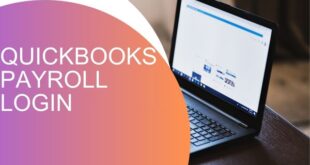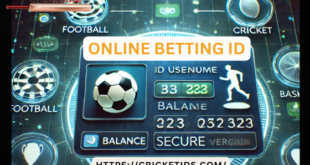In today’s digital age, robust networking equipment is crucial for both businesses and individuals. Whether you’re setting up a small office or enhancing your home network, understanding the different types of networking equipment available in the UK can help you make informed decisions. This guide aims to cover everything you need to know about networking equipment, including essential devices, considerations for selection, and where to find the best options.
Understanding Networking Equipment
Networking equipment refers to the devices that facilitate communication between computers, servers, and other devices within a network. They come in various forms, each designed for specific tasks and environments. The primary categories include routers, switches, access points, and modems, among others.
Key Types of Networking Equipment
1. Routers
Routers are essential for directing data between your devices and the internet. They act as a traffic manager, ensuring that data packets reach their intended destinations efficiently. In the UK, you’ll find a range of routers suitable for different needs, from simple home routers to more complex solutions for businesses.
Features to Consider:
- Speed: Look for routers that support the latest standards (e.g., Wi-Fi 6) for faster data transfer.
- Range: Consider the size of your space; larger homes may require routers with extended range or mesh systems.
- Security: Ensure the router offers robust security features, such as WPA3 encryption, to protect your network.
2. Switches
Switches are used to connect multiple devices within a local area network (LAN). Unlike routers, switches operate at the data link layer, directing data packets only within the network. This makes them crucial for businesses that require a reliable connection between multiple computers and servers.
Types of Switches:
- Unmanaged Switches: Simple plug-and-play devices suitable for small networks.
- Managed Switches: Offer more control and features, such as VLAN support and traffic monitoring, ideal for larger businesses.
3. Access Points
Access points (APs) extend a wired network by adding Wi-Fi capabilities. They are vital for providing wireless connectivity in larger spaces where a router’s signal may be weak. In the UK, many businesses and public places utilize access points to ensure reliable internet access for customers and employees.
Considerations for Access Points:
- Compatibility: Ensure compatibility with your existing network hardware.
- Power Over Ethernet (PoE): This feature allows you to power the AP using the same cable that carries data, simplifying installation.
4. Modems
Modems are responsible for connecting your network to the internet service provider (ISP). They convert the data from your ISP into a format that your devices can understand. Most home networks will have a combination of a modem and a router.
Choosing a Modem:
- ISP Compatibility: Make sure the modem is compatible with your ISP to avoid connectivity issues.
- Speed Ratings: Check the modem’s speed ratings to ensure it can handle your internet plan’s speed.
Selecting the Right Equipment
When selecting networking equipment, several factors come into play:
1. Network Size and Scale
Consider the size of your network. A small home network may only need a basic router and perhaps a switch, while a larger office might require multiple access points, managed switches, and high-capacity routers.
2. Future Growth
Think about your future needs. Choose equipment that can scale with your business. Investing in higher-capacity devices may be more cost-effective in the long run, especially if you anticipate growth.
3. Budget
Networking equipment can vary significantly in price. Determine your budget beforehand, but remember that spending a bit more on quality equipment can save you headaches and additional costs down the line.
Where to Buy Networking Equipment in the UK
In the UK, there are several reputable suppliers where you can purchase networking equipment. One of the most reliable sources is Networking Arts, which offers a wide selection of networking devices tailored to various needs.
In addition to Networking Arts’ shop, you may also explore local electronics stores, online retailers like Amazon, and specialized IT suppliers.
Networking Equipment Best Practices
To ensure your networking equipment functions optimally, consider the following best practices:
1. Regular Updates
Keep your firmware updated to protect against security vulnerabilities and improve performance. Most manufacturers provide periodic updates that can enhance your devices’ functionality.
2. Secure Your Network
Implement robust security measures, such as strong passwords, regular monitoring, and VPN use where necessary. These will help protect your network from unauthorized access and potential breaches.
3. Monitor Performance
Utilize network monitoring tools to keep an eye on performance metrics. Understanding your network’s traffic can help you identify bottlenecks and areas that may need improvement.
Common Networking Equipment Mistakes to Avoid
When purchasing networking equipment, it’s easy to make mistakes. Here are a few common pitfalls to avoid:
1. Overlooking Compatibility
Always check that your chosen equipment is compatible with your existing setup. Mixing devices from different manufacturers can sometimes lead to connectivity issues.
2. Ignoring Scalability
Choosing equipment that meets your immediate needs without considering future growth can lead to unnecessary expenses. Invest in scalable solutions that can adapt to your changing requirements.
3. Neglecting Customer Support
Consider the level of customer support offered by the manufacturer. Having access to reliable support can save you time and frustration if you encounter issues down the line.
Conclusion
Investing in the right networking equipment is essential for ensuring a reliable and efficient network, whether for personal use or business. By understanding the various types of networking devices available and considering factors like scalability and compatibility, you can make informed choices that meet your specific needs.
For more insights into networking trends and technologies, check out this guide on UK Networking Trends. This resource will provide you with additional knowledge to stay ahead in the ever-evolving world of networking.
 Our Gateway to Insightful Blogging Exploring Ideas, Sharing Knowledge, Inspiring Minds
Our Gateway to Insightful Blogging Exploring Ideas, Sharing Knowledge, Inspiring Minds