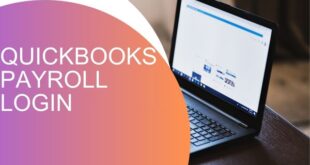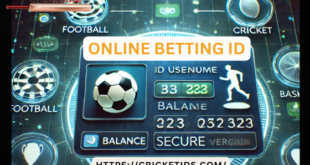Screen printing is a popular and versatile method for transferring designs onto various fabrics. And while it’s most commonly associated with t-shirts, it’s also possible to screen print on denim jeans. Printing on jeans requires careful attention to the fabric’s texture, thickness. And durability, but with the right techniques and materials, it’s a highly effective way to create bold, unique, and long-lasting designs on denim.
In this article, screen printing on Jeans will explore the process of screen printing on jeans, from selecting the right materials to the actual printing process and post-print care.
Understanding the Challenges of Printing on Denim
Denim, the fabric used for jeans, is much thicker and rougher than typical screen-printing fabrics like cotton or polyester. Because of its textured surface, the ink may not apply as smoothly as it would on a flat, even fabric. This creates a challenge when printing detailed designs, as intricate lines or small details can sometimes get lost in the weave of the material.
In addition to the texture, denim also absorbs ink differently compared to lighter fabrics. The thicker, woven structure means that more ink may be required for proper coverage, and the drying process may take longer. However, with proper preparation, these challenges can be mitigated to produce high-quality prints.
Materials and Tools Required for Screen Printing on Jeans
To screen print on jeans, you’ll need the following tools and materials:
- Screen printing frames: The frames hold the mesh screen through which ink is pushed to transfer the design onto the fabric.
- Mesh screen: The mesh, usually made of nylon or polyester, is stretched over the frame. The mesh’s fineness (measured in threads per inch or TPI) should be selected according to the level of detail in the design.
- Stencil or emulsion: This is used to block off areas of the screen that should not receive ink. A photographic emulsion process is commonly used for more detailed designs.
- Squeegee: A squeegee is used to press ink through the screen and onto the fabric.
- Specialized fabric ink: When printing on denim, it’s essential to use fabric ink that is suitable for dark, thick materials like jeans. Plastisol ink is a common choice because of its opacity and durability.
- Heat press or dryer: After printing, the ink must be cured to ensure durability. This is done using either a heat press or conveyor dryer.
- Denim jeans: Ensure that the jeans are pre-washed to avoid shrinking or warping after the design is printed.
Preparing the Design
Before you can start screen printing on jeans, the design must be prepared. This involves creating a stencil or screen that will be used to transfer the ink onto the fabric. The process typically follows these steps:
- Design creation: The design is created using graphic design software. It’s essential to account for the rough texture of denim, so simpler designs with bold lines and larger details tend to work best.
- Screen preparation: Once the design is ready, it needs to be transferred to the screen. This is done through a photo emulsion process:
- Coat the mesh screen with a layer of photo emulsion.
- Place the design on a transparent sheet and expose it to UV light. The UV light hardens the areas of the emulsion not covered by the design, leaving the design areas soft and washable.
- Rinse the screen with water to wash out the emulsion in the areas where the design will allow ink to pass through.
- Preparing the Jeans for Printing
Before printing, it’s essential to prepare the jeans. Follow these steps:
- Pre-wash the jeans: Always pre-wash the jeans to remove any sizing (a chemical used in the manufacturing process) or dirt. This ensures that the ink will adhere properly to the fabric and helps prevent shrinking after printing.
- Flatten the surface: Jeans have seams, zippers, and pockets, which can interfere with the printing process. To avoid uneven printing, you’ll need to position the jeans flat on the printing surface and ensure the area where the design will go is as smooth as possible.
- Insert a barrier: Place a barrier, such as cardboard, inside the jeans to prevent the ink from bleeding through to the other side of the fabric.
The Screen Printing Process
Now that the screen and jeans are prepared, you can begin printing. Follow these steps:
- Position the jeans: Lay the jeans flat on the printing surface and ensure the desired area is smooth and well-positioned under the screen.
- Align the screen: Place the prepared screen with the design on top of the jeans, ensuring that the design is properly aligned with the area where it will be printed.
- Apply the ink: Pour a line of ink along the top edge of the screen. Using a squeegee, spread the ink evenly across the screen in a single, smooth motion. It may be necessary to go over the design a couple of times to ensure proper coverage, especially on the textured denim surface.
- Lift the screen: Once the ink has been applied, carefully lift the screen off the fabric to reveal the printed design.
- Check the print: Inspect the print for any imperfections. If the coverage is uneven, you may need to reprint the area, but this must be done quickly before the ink begins to dry.
- Curing the Ink
After the ink has been applied, it needs to be cured to ensure it bonds permanently with the fabric. This can be done using a heat press or a conveyor dryer:
- Heat press: Place the printed area under a heat press at around 320°F (160°C) for about 20 seconds.
- Conveyor dryer: If using a conveyor dryer, pass the jeans through at the same temperature until the ink is fully cured.
Proper curing is essential for the durability of the print, especially on jeans. Which are frequently washed and exposed to wear and tear.
Post-Printing Care
Once the printing is complete, allow the jeans to cool before handling them. Inspect the design to ensure that the ink has adhered properly, and no areas are peeling or faded. It’s also a good idea to wash the jeans once more to remove any excess ink or residue from the printing process.
Benefits of Screen Printing on Jeans
Screen printing on jeans offers several advantages:
- Durability: The thick, rugged nature of denim makes it an excellent fabric for long-lasting prints. Screen printing with high-quality fabric ink ensures that designs withstand multiple washes and heavy use.
- Versatility: Screen printing allows for bold and eye-catching designs on jeans. It’s ideal for branding, fashion, and customization.
- Cost-effective for bulk printing: If you’re producing multiple items, screen printing is cost-effective, especially for large orders.
Conclusion
Screen printing on jeans is a creative and durable way to customize denim garments with unique designs. While it presents challenges due to the fabric’s texture and thickness. Careful preparation and the right techniques make it possible to achieve high-quality prints. By following the proper steps for design preparation, printing, and curing, you can produce bold. Long-lasting designs that stand out on denim apparel. Whether for personal projects or commercial production, screen printing on jeans opens up endless possibilities for creativity and style.
 Our Gateway to Insightful Blogging Exploring Ideas, Sharing Knowledge, Inspiring Minds
Our Gateway to Insightful Blogging Exploring Ideas, Sharing Knowledge, Inspiring Minds