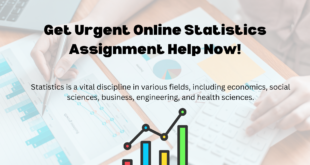In the world of stock trading and investing, staying updated with real-time data is essential. Whether you’re just starting or are an experienced investor, using a live stock API to access real-time market data can drastically improve your decision-making process. This guide will help you understand what a live stock API is, how it works, and how to use it to get real-time stock information.
What Is a Live Stock API?
A live stock API (Application Programming Interface) is a tool that allows you to access real-time stock market data. The API connects your application to a financial data provider, enabling you to receive the latest stock prices, trading volumes, and other important market information. Simply put, it’s a way for your system or app to receive constant updates from a stock exchange or market data provider.
When you integrate a live stock API, you are enabling your system to fetch real-time stock data and display it instantly. This provides accurate and up-to-date information, which is crucial for investors and traders who need to make quick decisions in the market.
How Does a Live Stock API Work?
To understand how a live stock API works, imagine it as a continuous stream of information. When you use an API, your application sends a request for stock data, which the API retrieves and sends back to you in real-time. The key benefit is that this process happens quickly, allowing you to always be on top of the market.
Here’s a simple breakdown of how it works:
- Request: Your app sends a request for stock data (e.g., current price of a stock).
- Response: The API fetches the relevant data from the data provider and sends it back to your app.
- Display: The app displays this data in an easy-to-understand format, such as charts or tables.
This process enables you to access the most up-to-date stock data without having to manually refresh your sources.
How to Start Using a Live Stock API
Getting started with a live stock API is simple and straightforward. Here’s a step-by-step guide:
- Choose a Provider: The first step is to choose a reliable API provider. There are many options available, such as FCS API, Alpha Vantage, or IEX Cloud. Some providers even offer a free live stock API, which is great for beginners.
- Sign Up and Get Your API Key: After selecting a provider, you’ll need to sign up for an account. Once registered, you’ll receive an API key that authenticates your requests. This key is crucial for gaining access to the data.
- Integrate the API: Once you have your key, you can integrate the live stock API into your app or website. Most providers offer simple documentation that makes this process easier, even for those with little technical experience.
- Test the Integration: After integration, test the connection to ensure that the API is returning accurate and timely stock data. You can do this by requesting stock data and checking if the information is correct.
- Start Using the Data: Once everything is working, you can start using the live data for your stock tracking, portfolio management, or trading applications.
Initial Benefits for Real-Time Stock Tracking
Using a live stock API brings a lot of benefits, especially for those just getting started with stock trading or investing. Some of the key advantages include:
- Instant Updates: With a live stock API, you can access real-time updates on stock prices and market conditions. This is particularly helpful when you need to act quickly based on market movements.
- Accuracy: Real-time data from a reliable API ensures that you’re working with the most accurate information available. This minimizes the risk of making decisions based on outdated data.
- Better Decision Making: With access to real-time data, you can make more informed decisions when buying, selling, or holding stocks. This can lead to better investment outcomes.
- Increased Efficiency: Rather than manually tracking stock prices or relying on delayed data, a live stock API automates the process, saving you time and effort.
Frequently Asked Questions
What is the difference between a live stock API and historical stock data APIs?
A live stock API provides real-time stock prices and other market data, while historical stock data APIs give you access to past market activity, such as historical prices or trading volumes.
How can I get a free live stock API?
Several API providers, including FCS API and Alpha Vantage, offer a free live stock API with limited access to real-time data, which is perfect for beginners to test out before committing to a paid plan.
Can I use a live stock API for algorithmic trading?
Yes, live stock APIs are commonly used in algorithmic trading to automatically process real-time market data and execute trades based on predefined criteria.
Is there a limit to how many requests I can make with a free live stock API?
Yes, most free live stock API plans have limitations on the number of requests you can make. If you exceed this limit, you may need to upgrade to a paid plan.
How do I know if my API integration is working properly?
You can test your integration by making sample requests to the API. If the data you receive matches real-time stock prices, your integration is working properly.
Conclusion
Integrating a live stock API into your stock tracking or trading platform is an excellent way to stay updated with the latest market data. Whether you’re new to investing or building a financial app, real-time data is essential for making informed decisions. By starting with a free live stock API, you can experiment with this technology and gradually upgrade as your needs grow.
Incorporating a live stock API will help you track market movements, optimize your strategies, and gain an edge in today’s fast-paced financial world.For more information jffortin
 Our Gateway to Insightful Blogging Exploring Ideas, Sharing Knowledge, Inspiring Minds
Our Gateway to Insightful Blogging Exploring Ideas, Sharing Knowledge, Inspiring Minds