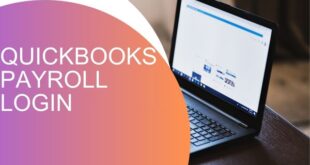When starting a business website or personal blog, one of the most important choices you’ll make is selecting the right WordPress theme. Your theme determines the layout, design, and overall user experience of your site. For those on a budget, free WordPress themes (WP themes) are a great choice. They offer many features, such as customizability, responsive designs, and ease of use. In this guide, we’ll explore everything you need to know about free WP themes, where to find them, and how to select the perfect one for your website.
What Are Free WP Themes?
WP themes are pre-designed templates that define the appearance and functionality of your WordPress website. They control the layout, typography, colors, and overall aesthetic. With WordPress, you can easily apply themes to your site without needing to code. A theme acts as the foundation for your website’s design.
Free WP themes are themes that you can download and use without any cost. These themes are ideal for individuals or businesses looking to build a professional website on a budget. While they may not offer as many features as premium themes, they can still be highly customizable and provide a professional look for your site.
Why Choose Free WP Themes?
There are many reasons to consider free WP themes for your website. Here are some of the most compelling benefits:
1. Cost-Effective
As the name suggests, free WP themes come at no cost. This makes them a great option for personal blogs, small businesses, or anyone with limited resources. Premium themes can cost anywhere from $30 to $100, and while they offer additional features, the free versions are perfectly capable for many websites.
2. Ease of Use
Most free WP themes are designed to be user-friendly. You don’t need advanced coding skills to use them, making them perfect for beginners. The WordPress platform also offers an intuitive interface, and installing a free theme is as simple as a few clicks.
3. Responsive Designs
More and more people access websites via mobile devices. Fortunately, many WP themes are responsive, meaning they automatically adjust to look great on smartphones, tablets, and desktops. A responsive design improves user experience and search engine optimization (SEO), helping you reach a larger audience.
4. Customization Options
Free WP themes often come with customization options, allowing you to tailor the design to your needs. You can change things like colors, fonts, layouts, and more through the WordPress Customizer. Even if you choose a free theme, you can still make it unique and suited to your brand.
5. Access to Updates and Security
Themes from reputable sources like the WordPress Theme Repository are regularly updated. This ensures that your site remains compatible with the latest WordPress versions and that any security vulnerabilities are fixed promptly. Using an outdated theme can pose security risks, so regular updates are essential.
Where to Find Free WP Themes
Now that you understand the benefits of free WP themes, let’s look at where you can find them. WordPress offers several reliable sources where you can discover thousands of free themes:
1. The Official WordPress Theme Repository
The official WordPress theme repository is one of the safest and most reliable places to find free WP themes. To access it, simply go to the WordPress admin dashboard, click on “Appearance,” then “Themes,” and choose “Add New.” From there, you can search for themes based on various criteria such as popularity, features, and ratings.
The repository contains themes that are carefully reviewed and approved by WordPress, ensuring they are secure and well-coded. The themes are also regularly updated to stay compatible with the latest version of WordPress.
2. Third-Party Providers
In addition to the WordPress Theme Repository, several third-party providers offer free WP themes. These providers often have both free and premium themes. Some popular and trusted theme providers include:
- Astra: A lightweight, customizable theme perfect for business websites, blogs, and portfolios.
- OceanWP: A versatile theme suitable for many types of websites, including e-commerce.
- Neve: Known for its fast performance, Neve is a great choice for blogs, startups, and business websites.
These providers offer free versions of their premium themes, which come with a solid set of features and excellent customization options.
3. Theme Marketplaces
Some theme marketplaces offer free WP themes alongside premium options. Popular theme marketplaces include:
- ThemeIsle: ThemeIsle offers a variety of free and premium themes, including the popular Neve theme.
- Colorlib: Colorlib is known for offering high-quality, free themes that are modern and responsive.
- TemplateMonster: TemplateMonster is a well-known provider of both free and premium themes.
These marketplaces often provide themes that are professionally designed and easy to use.
How to Install Free WP Themes
Once you’ve found the perfect free WP theme for your website, installing it is straightforward. Here are the steps to install a theme on your WordPress website:
Step 1: Access the WordPress Admin Panel
Log in to your WordPress admin panel by visiting your website’s URL followed by “/wp-admin.” Enter your login credentials to access the dashboard.
Step 2: Navigate to Themes
In the WordPress dashboard, hover over the “Appearance” tab on the left sidebar and click “Themes.” This will bring up a list of all the themes installed on your site.
Step 3: Add New Theme
Click the “Add New” button at the top of the page. From here, you can search for the theme you want to install or browse through the available options.
Step 4: Install the Theme
Once you find the theme you want, click the “Install” button. WordPress will automatically download and install the theme on your website.
Step 5: Activate the Theme
After the theme is installed, click the “Activate” button to make it live on your website.
Step 6: Customize Your Theme
To customize your new theme, go to “Appearance” and click “Customize.” Here, you can adjust the colors, fonts, layout, and other design elements to match your branding and style.
Popular Free WP Themes to Consider
Here are some of the top free WP themes that you can consider for your website:
1. Astra
Astra is a fast, lightweight, and highly customizable theme. It’s perfect for various types of websites, including blogs, business sites, and portfolios. Astra integrates well with page builders like Elementor, making it easy to create stunning page layouts without coding.
2. OceanWP
OceanWP is a versatile theme that works well for almost any type of website, including e-commerce stores and blogs. It offers a variety of demo content to quickly set up your site, and its responsive design ensures a great user experience across devices.
3. Neve
Neve is a clean, fast, and responsive theme. It’s perfect for startups, small businesses, and blogs. Neve is compatible with popular page builders like Elementor, Beaver Builder, and Gutenberg, making it easy to create custom pages.
4. GeneratePress
GeneratePress is a lightweight theme that focuses on performance and simplicity. It’s ideal for blogs, business websites, and portfolios. The theme is highly customizable, and its premium version unlocks even more advanced features.
5. Hestia
Hestia is a modern, one-page theme perfect for startups, small businesses, and portfolios. It offers a clean and stylish design and is fully compatible with WooCommerce, making it a great choice for e-commerce websites.
Conclusion
In conclusion, free WP themes offer a fantastic opportunity for those looking to create a professional website without spending money. These themes are user-friendly, customizable, and responsive, making them ideal for personal blogs, small businesses, and startups. While they may not offer the same advanced features as premium themes, free WP themes are still highly functional and can help you build a beautiful website with ease. When selecting a free theme, make sure to choose one from a reputable source and ensure it’s regularly updated to maintain security and compatibility.
 Our Gateway to Insightful Blogging Exploring Ideas, Sharing Knowledge, Inspiring Minds
Our Gateway to Insightful Blogging Exploring Ideas, Sharing Knowledge, Inspiring Minds