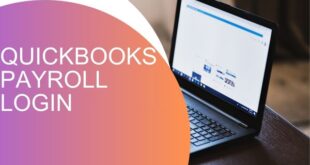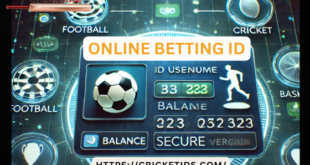Introduction: Why Solid State Drives Matter
In the digital age, storage plays a crucial role in the performance of computers, laptops, and gaming consoles. Traditional hard drives (HDDs) are becoming obsolete as Solid State Drives (SSDs) dominate the market. SSDs offer faster data transfer speeds, improved durability, and better energy efficiency.
This guide will help you understand everything you need to know about Solid State Drives, including their types, benefits, and how to choose the best one, particularly focusing on the 1TB Solid State Drive for personal and professional use.
What is a Solid State Drive?
Understanding Solid State Drive Technology
A Solid State Drive (SSD) is a data storage device that uses flash memory to store and retrieve data. Unlike traditional HDDs, SSDs have no moving parts, making them more reliable and significantly faster.
How SSDs Differ from HDDs
- Speed: SSDs are up to 10 times faster than HDDs, resulting in quicker boot times and application launches.
- Durability: Without mechanical parts, SSDs are shock-resistant, making them ideal for laptops and portable devices.
- Energy Efficiency: SSDs consume less power, leading to longer battery life in laptops.
- Noise Reduction: Since SSDs lack spinning disks, they operate silently, unlike HDDs that generate noise.
Types of Solid State Drives
SSDs come in various types, each designed for different performance needs and compatibility requirements.
1. SATA SSDs
- Best for: Budget-conscious users, general computing
- Speed: Up to 600 MB/s
- Compatibility: Works with older computers and laptops
2. NVMe SSDs
- Best for: Gamers, video editors, professionals
- Speed: Up to 7000 MB/s
- Compatibility: Requires NVMe-supported motherboard
3. PCIe SSDs
- Best for: High-end gaming, AI computing
- Speed: Faster than SATA SSDs but depends on PCIe version
- Compatibility: Requires a motherboard with PCIe slots
4. External SSDs
- Best for: Backup, portable storage
- Speed: Varies by connection type (USB 3.2, Thunderbolt)
- Compatibility: Works with multiple devices via USB
Benefits of Solid State Drives
Upgrading to an SSD offers numerous advantages, including:
- Faster Boot Times: Computers with SSDs boot within seconds.
- Improved Performance: Enhances gaming and application response times.
- Better Multitasking: Faster data access speeds improve system responsiveness.
- Reduced Heat Generation: SSDs generate less heat compared to HDDs.
- Low Latency: Ideal for real-time applications like gaming and video editing.
Understanding the 1TB Solid State Drive
Why Choose a 1TB Solid State Drive?
A 1TB Solid State Drive provides an excellent balance of speed, capacity, and affordability. It is ideal for:
- Gamers: Store and load games faster
- Content Creators: Work efficiently with large files
- Professionals: Store essential documents and software with speed
- General Users: A perfect upgrade from HDDs to improve performance
Best 1TB Solid State Drives in 2024
1. Samsung 970 EVO Plus
- Type: NVMe SSD
- Speed: 3500 MB/s read, 3300 MB/s write
- Best for: High-performance computing and gaming
2. WD Black SN850X
- Type: NVMe PCIe 4.0
- Speed: 7000 MB/s read, 5300 MB/s write
- Best for: Gaming and creative professionals
3. Crucial MX500
- Type: SATA SSD
- Speed: 560 MB/s read, 510 MB/s write
- Best for: Budget-friendly yet reliable performance
4. Kingston KC3000
- Type: NVMe PCIe 4.0
- Speed: 7000 MB/s read, 6000 MB/s write
- Best for: Heavy multitasking and 4K editing
How to Choose the Best Solid State Drive
1. Determine Your Needs
- Gaming? Choose an NVMe SSD for faster load times.
- Office Work? A SATA SSD is sufficient.
- Content Creation? Opt for a high-speed NVMe SSD.
2. Check Compatibility
- SATA SSDs work with most computers.
- NVMe SSDs require an M.2 slot on the motherboard.
- PCIe SSDs need a compatible PCIe slot.
3. Compare Read and Write Speeds
Faster speeds mean quicker file transfers and better performance.
4. Consider Endurance and Warranty
Look for SSDs with higher TBW (terabytes written) ratings and longer warranties (5 years is ideal).
Conclusion: Upgrade to a Solid State Drive Today
Switching to an SSD is one of the best upgrades you can make for your computer. Whether you’re a gamer, professional, or general user, Solid State Drives offer unmatched speed, reliability, and efficiency. A 1TB Solid State Drive is an excellent choice for anyone looking to enhance their computing experience with ample storage and blazing-fast performance.
FAQs About Solid State Drives
1. What is the lifespan of a Solid State Drive?
Most SSDs last between 5 to 10 years, depending on usage and manufacturer specifications.
2. Is a 1TB Solid State Drive enough for gaming?
Yes! A 1TB SSD can store multiple games and load them faster compared to HDDs.
3. Can I replace my laptop’s HDD with an SSD?
Yes, most laptops allow you to swap an HDD for an SSD, significantly improving speed.
4. Do Solid State Drives need defragmentation?
No, SSDs do not require defragmentation as they do not have moving parts like HDDs.
5. How do I install a Solid State Drive?
Installing an SSD involves opening your device, connecting it via SATA or M.2, and cloning or reinstalling your operating system.
 Our Gateway to Insightful Blogging Exploring Ideas, Sharing Knowledge, Inspiring Minds
Our Gateway to Insightful Blogging Exploring Ideas, Sharing Knowledge, Inspiring Minds