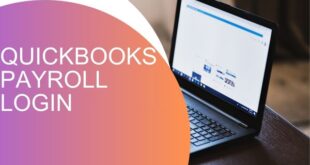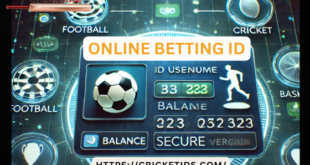Introduction
In today’s data-driven world, storage solutions must be both reliable and high-performing. Whether you’re a business managing critical databases or a tech enthusiast building a high-speed storage array, RAID controllers play a crucial role in managing data redundancy and performance.
This guide will help you understand RAID controllers, SATA RAID PCIe controllers, and SCSI controllers—their functionalities, advantages, and how to choose the best one for your system.
By the end of this guide, you will:
- Understand what RAID controllers are and their importance
- Learn about different types, including SATA RAID PCIe controllers and SCSI controllers
- Get insights on choosing the right controller for your specific needs
- Find answers to frequently asked questions about RAID controllers
What is a RAID Controller?
A RAID controller is a hardware or software device that manages multiple hard drives or SSDs configured in a RAID (Redundant Array of Independent Disks) setup. RAID configurations help improve:
- Data redundancy – Preventing data loss through mirroring or parity.
- Performance – Enhancing read/write speeds by distributing data across drives.
- Fault tolerance – Ensuring minimal downtime in case of drive failure.
Types of RAID Controllers
RAID controllers come in two primary types:
- Hardware RAID Controllers
- A dedicated physical controller that handles RAID operations independently of the CPU.
- Provides better performance, reliability, and advanced RAID levels.
- Often comes as a PCIe RAID card for server or high-end desktop storage setups.
- Software RAID Controllers
- Uses the system’s CPU to manage RAID functions.
- Cheaper than hardware RAID but consumes processing power.
- Available in most modern operating systems like Windows, macOS, and Linux.
Common RAID Levels Supported by Controllers
- RAID 0 (Striping) – Increases performance but lacks redundancy.
- RAID 1 (Mirroring) – Provides redundancy but no performance gain.
- RAID 5 (Striping with Parity) – Balances performance, capacity, and redundancy.
- RAID 10 (Mirroring + Striping) – Offers high performance and redundancy but requires more drives.
Now, let’s dive deeper into SATA RAID PCIe controllers and SCSI controllers, their benefits, and how to choose the best one for your needs.
SATA RAID PCIe Controller
A SATA RAID PCIe controller is a dedicated RAID card that allows users to connect multiple SATA (Serial ATA) drives to their system. It is commonly used in desktop computers, NAS (Network-Attached Storage), and entry-level servers.
Advantages of a SATA RAID PCIe Controller
- Cost-Effective – SATA drives are affordable, making this a budget-friendly RAID solution.
- Scalability – Supports multiple SATA drives in RAID configurations for better performance.
- Easy Installation – Plug-and-play PCIe cards with support for various RAID levels.
- Better Performance – Compared to software RAID, hardware-based PCIe controllers reduce CPU overhead.
- Hot Swapping – Some RAID controllers allow replacing failed drives without shutting down the system.
Use Cases for SATA RAID PCIe Controllers
- Gaming PCs – Speed up game load times with RAID 0 or RAID 10.
- Media Storage – Ideal for video editors and content creators managing large files.
- Small Business Servers – Reliable data storage solution for small offices.
- NAS (Network-Attached Storage) – Used in home and office NAS solutions for centralized file access.
SCSI Controller
A SCSI (Small Computer System Interface) controller is used to connect SCSI drives in enterprise environments. Unlike SATA controllers, SCSI controllers offer higher speed, reliability, and enterprise-grade features.
Why Choose a SCSI Controller?
- Superior Performance – SCSI drives and controllers are faster than traditional SATA setups.
- High Reliability – Designed for mission-critical servers and data centers.
- Supports More Drives – SCSI controllers can handle multiple connected drives without bottlenecks.
- Ideal for Virtualization – Provides efficient disk management for virtualized environments.
- RAID Support – Many SCSI controllers support hardware-based RAID for enhanced data protection.
Use Cases for SCSI Controllers
- Enterprise Servers – High-speed and reliable storage for databases and business applications.
- Virtual Machines (VMs) – Optimized for running multiple virtual machines efficiently.
- Data Centers – Handles large volumes of data with minimal downtime.
- High-End Workstations – Used in scientific computing, 3D rendering, and AI applications.
How to Choose the Right RAID Controller?
Factors to Consider
- Type of Storage Drives
- Use a SATA RAID PCIe controller for affordability and flexibility.
- Choose a SCSI controller for enterprise-grade performance.
- Required RAID Levels
- If redundancy is key, go for RAID 1, RAID 5, or RAID 10.
- If speed is the priority, RAID 0 may be suitable.
- Number of Drives Supported
- Consider the number of drives you plan to use in your RAID setup.
- Ensure the controller supports future upgrades.
- Performance Needs
- High-speed applications benefit from SCSI controllers.
- General use and budget setups work well with SATA RAID PCIe controllers.
- Compatibility
- Ensure the RAID controller is compatible with your motherboard and operating system.
Conclusion
Choosing the right RAID controller—whether it’s a SATA RAID PCIe controller for budget setups or a SCSI controller for enterprise storage—depends on your needs. A well-planned RAID setup ensures data redundancy, better performance, and reliability.
If you are building a home server, a SATA RAID PCIe controller is the way to go. However, for business-critical storage, a SCSI controller offers unmatched speed and reliability.
FAQs
1. What is the difference between hardware and software RAID?
Hardware RAID uses a dedicated controller for RAID functions, offering better performance, while software RAID relies on the system’s CPU, making it more cost-effective but potentially slower.
2. Can I use a SATA RAID PCIe controller with SSDs?
Yes, SATA RAID PCIe controllers work with both HDDs and SSDs, improving performance in RAID setups.
3. Are SCSI controllers still used today?
Yes, SCSI controllers are widely used in enterprise environments, especially in data centers and high-performance servers.
4. What RAID level is best for redundancy and performance?
RAID 10 is ideal as it combines mirroring (RAID 1) and striping (RAID 0) for both redundancy and performance.
5. Do RAID controllers work with external drives?
Some RAID controllers support external SATA (eSATA) or SCSI drives, but it depends on the specific model and ports available.
By understanding RAID controllers and their functionalities, you can make an informed decision for your storage needs and ensure a reliable, high-performance data storage system.
 Our Gateway to Insightful Blogging Exploring Ideas, Sharing Knowledge, Inspiring Minds
Our Gateway to Insightful Blogging Exploring Ideas, Sharing Knowledge, Inspiring Minds