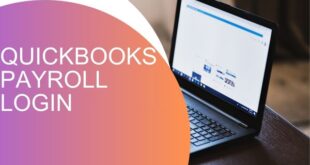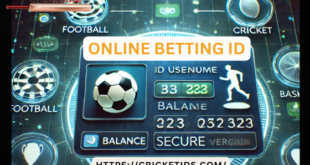- Networking Tips in Brief
- Have all your hardware from genuine licensed vendors such as Top Paragon Resources.
- Choose new, not refurbished, equipment to prevent reliability issues.
- Plan that your network will expand as needed.
- Buy Network devices from reliable vendors such as Cisco, Huawei, Juniper, Aruba, and Fortinet.
A Seamless Network Equipment Guide in 2025
A business network is a critical long-term investment and undeniably one of the most important parts for any modern business. Ensuring that you find the best network equipment for your business will make it much more efficient, productive, and ready for future growth. Within this guide, we shall walk you through how you can understand network types, select suitable hardware, manage your costs, and build an appropriate network tailored to meet your business needs in the year 2025.
Network Type Explained
The network type that most suits your business depends on the size of your business, your business nature, and also how the workers or even customers interact with your business network. Among other categories of networks, the three best are summarized as:
Wireless Network
Wireless networks provide mobility through Wi-Fi. The wireless network is best for those businesses where employees have to move around the workspace with devices such as smartphones, tabs, and laptops. The typical equipment used in this setup includes wireless routers and access points to extend the coverage area.
Wired Network
Wired networks are usually opted for when the business wants to have a stable connection with high speeds. Every device in a wired network is connected to a hub or switch through Ethernet cables. This allows for secure, reliable performance for the applications that require it and heavier data transfers.
Hybrid Network
A hybrid network is one that incorporates both wired and wireless aspects, the best of both worlds. This kind of network offers stability and speed just like a wired network can provide, and mobility as well through the use of wireless access points. This makes the hybrid network a decent solution for companies needing fast and reliable connections over huge premises.
Choosing the Best Network Equipment for Business
Investing in high-quality networking gear will go a long way in ensuring smooth, efficient, and secure running of your business. Whether an SOHO or enterprise implementation, the right hardware choices you make will directly translate into performance, security, and scalability in your network.
Routers
Routers serve as the gateway for devices on a network and are responsible for routing traffic between different networks to ensure that devices can access the internet. There are several types of routers, including wireless, wired, and multi-functional routers, depending on your business needs.
Switches
Switches are devices that allow multiple devices within a network to communicate with one another by connecting them directly through Ethernet cables. They help manage the flow of data and ensure that packets are delivered to the correct destination.
Wireless Access Points (WAPs)
Wireless coverage of your network increases as more devices can access wirelessly, so for large business organizations, it requires an increased number of access points in order to provide facility throughout the office or whole building to employees and visitors by keeping them connected.
Servers
Servers store data, applications, and other resources on the network. Smaller businesses may have little need for more than one server, but large enterprises require a more powerful infrastructure of servers.
Firewalls
A firewall is a protective barrier that helps in protecting your internal network from external threats. Firewalls monitor both incoming and outgoing traffic and block access that is not authorized to keep your data secure.
Small Business Network Equipment
For small businesses, it’s best to invest in economical equipment that can easily scale up when the business grows. The best choice for small offices is normally Local Area Networks (LAN). The basic components of a small business network are outlined below:
Network Routers
Routers are quite critical in small networks and can allow several devices to be connected. Pick up the router that fits into your business needs and provide appropriate speed and security specifications.
Switches
Switches will allow communication between two different devices and expand the network by adding more devices into the network. A better-quality switch will minimize any bottleneck in the network, thereby allowing the flow of data effectively.
Data Servers
Servers store important business files and resources. It is recommended to choose a server that will provide scalability and backup options as data growth is inevitable.
Power Supplies
Networking devices require a constant power supply. Power supplies regulate voltage and protect your devices from damage caused by power surges.
Large Business Network Equipment
Large businesses have a bigger scale of operation, multiple locations, and higher data requirement; hence, they always need more complex network set-ups. Following is the list of network components large businesses usually demand:
Wireless Access Points and WLAN Controllers
For large premises, Wireless access points extend the reach of the network, and the WLAN controllers manage the access points to provide continuous connectivity within the organization.
Wide Area Network (WAN)
Unlike small businesses operating within one building, large businesses usually operate in several locations. These locations are connected by a WAN, which allows for easy flow of data across sites.
Configuration and Setup
Proper configuration of your network is critical to avoid errors and ensure everything goes well. First, configure your wired network and then your wireless network. This will minimize any configuration issues and allow you to get a reliable backbone before adding flexibility with wireless devices.
Securing Your Network with Firewalls
The cybersecurity of today involves a host of hazards. Firewalls can form an important part of preventing and blocking suspicious traffic aimed at your network. Indeed, investing in good quality firewalls helps block critical data of a company from reaching unauthorized sources.
Network Configuration Cost Management
Setting up a network may be a bit expensive, but with proper planning, costs can be contained. First, analyze your floor plan and profile how many devices you need in your network; then proceed to do a network diagram. Understand the network topology and placement, so that you can save precious money by avoiding overexpenditure on hardware.
 Our Gateway to Insightful Blogging Exploring Ideas, Sharing Knowledge, Inspiring Minds
Our Gateway to Insightful Blogging Exploring Ideas, Sharing Knowledge, Inspiring Minds