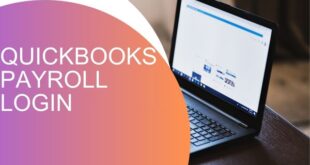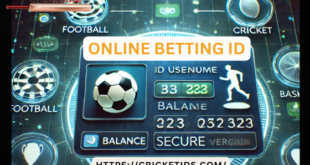Introduction: The Importance of Power Supply in Computing
In the world of computing, the power supply is an often overlooked but crucial component. It provides the necessary power for every part of the system to function, from the processor to the graphics card, motherboard, and other peripheral devices. Without a reliable power supply, no system—whether it’s a desktop, laptop, or server—would be able to operate. Understanding the role of power supplies and how to choose the right one for your computer can improve performance, reliability, and longevity.
In this blog post, we will explore the different types of computer power supplies, their importance, how to select the right one for your needs, and much more.
What is a Power Supply?
The power supply in a computer is a hardware component that converts electrical energy from a source into usable power for the system. It takes the alternating current (AC) from the wall socket and converts it into direct current (DC), which is used to power the computer’s components.
Key Functions of a Power Supply
- Voltage Regulation
A power supply is responsible for providing the necessary voltage levels to the computer’s components. Each component, such as the CPU, GPU, and storage devices, requires specific voltages for optimal performance. - Current Conversion
The power supply converts AC power from the electrical outlet into DC power that the computer can use. This conversion is essential for the system’s operation. - Power Distribution
A power supply efficiently distributes the right amount of power to the different parts of the computer. It ensures that no component receives too much or too little power, which could cause damage or instability.
Understanding Power Supplies: Types and Specifications
There are several types of power supplies available in the market. They vary in terms of their efficiency, capacity, and suitability for different computing needs.
1. ATX Power Supply
The ATX power supply is the most commonly used type in desktop computers. It is standardized and provides a range of power outputs suitable for most consumer systems. ATX power supplies come with various wattage options and are designed to be flexible and efficient.
- Form Factor: ATX power supplies come in various sizes (standard ATX, micro-ATX, and mini-ATX).
- Wattage: They typically range from 300 watts to 1200 watts, depending on the system requirements.
- Efficiency: Modern ATX power supplies are certified for high efficiency (80 Plus certification), which helps reduce energy consumption and heat generation.
2. Modular Power Supply
A modular power supply is a more advanced option that allows users to connect only the cables they need. This reduces cable clutter and improves airflow within the case, leading to better cooling.
- Full Modular: Allows users to detach all cables.
- Semi-Modular: Provides some cables that are permanently attached, with others being detachable.
- Non-Modular: Has all cables permanently attached.
3. Power Supply for High-Performance Systems
High-performance systems, such as gaming PCs or workstations, require power supplies that can handle demanding hardware, such as high-end graphics cards, multiple storage devices, and overclocked CPUs. These power supplies often come with higher wattage and are designed for maximum efficiency and stability under load.
4. Power Supply for Servers
Server power supplies are designed to handle the rigorous demands of server systems, which often run 24/7. They need to provide continuous power to multiple drives and processors while maintaining optimal performance. These power supplies typically offer redundancy to ensure that the system remains operational even if one power supply fails.
Computer Power Supply: Choosing the Right One
Choosing the right computer power supply can be a challenging task, but understanding the following key factors can help ensure you select the right one for your needs.
1. Wattage
The wattage of a power supply is one of the most important factors to consider. A power supply’s wattage determines how much power it can provide to your system. To calculate your wattage requirements, you need to take into account the components in your computer, such as the CPU, GPU, RAM, storage devices, and other peripherals.
- Low-Power Systems: A computer with basic components (e.g., web browsing and office work) typically requires a power supply between 300W to 500W.
- Mid-Range Systems: Systems with a dedicated GPU and additional components may need between 500W to 700W.
- High-End Systems: Gaming or workstation systems with multiple GPUs, overclocking, and several storage devices may require 700W or more.
2. Efficiency Ratings
Efficiency ratings indicate how effectively a power supply converts AC power into usable DC power. A power supply with a high-efficiency rating reduces wasted energy, which means less heat and lower electricity bills. Look for 80 Plus certifications, which include Bronze, Silver, Gold, Platinum, and Titanium, with Titanium being the most efficient.
3. Form Factor
The form factor of the power supply refers to its physical size and layout. The most common form factor for desktop PCs is the ATX power supply, but there are other form factors to consider, such as SFX for smaller cases.
4. Connector Types
Ensure that the power supply has the appropriate connectors for your components. Common connectors include the 24-pin ATX for the motherboard, 4+4 or 8-pin connectors for the CPU, 6+2 PCIe connectors for GPUs, and SATA power connectors for storage devices.
Power Supply and Its Role in Overclocking
Overclocking is the practice of running a computer component, typically the CPU or GPU, at a higher speed than it was designed for. Overclocking can significantly improve system performance but also increases power consumption and heat generation.
When overclocking, it’s crucial to have a power supply that can handle the increased load. A higher wattage and better efficiency are essential to maintain stable performance during overclocking. Additionally, a power supply with a Gold or Platinum efficiency rating can help ensure that the system runs at optimal temperatures while saving energy.
Power Supply Maintenance and Troubleshooting
Proper maintenance of your power supply is important to keep your system running smoothly. Here are a few tips for ensuring your power supply stays in good condition:
- Clean Dust Regularly
Dust can accumulate in your power supply and cause overheating. Periodically clean the vents and fan using compressed air to prevent dust buildup. - Monitor Power Consumption
Use software tools to monitor the power consumption of your system. If your power supply is constantly running near its maximum capacity, it may be time to upgrade. - Check Cables and Connectors
Loose or damaged cables can cause power disruptions. Regularly inspect the cables and connectors for any signs of wear and tear. - Replace When Necessary
Power supplies can wear out over time. If you notice any instability or random shutdowns, it may be time to replace the power supply.
Conclusion: Selecting the Right Power Supply
The power supply is a crucial component in any computer system. Choosing the right power supply ensures that your system runs efficiently, safely, and reliably. Whether you’re building a low-power office system or a high-performance gaming rig, understanding the requirements of your components and selecting the right wattage, efficiency, and form factor will ensure long-term stability and performance.
A high-quality computer power supply not only provides adequate power but also protects your system from power surges, short circuits, and other electrical issues. By considering factors like efficiency, wattage, and connector compatibility, you can ensure that your computer is powered reliably and efficiently.
5 FAQs About Power Supplies
1. How do I know if my power supply is sufficient for my system?
Calculate the total wattage required by your components (CPU, GPU, RAM, etc.) and choose a power supply with at least 20-30% higher wattage than the total to account for future upgrades and overclocking.
2. What happens if I use a power supply with too little wattage?
Using a power supply with insufficient wattage can cause system instability, crashes, and potential damage to components due to insufficient power delivery.
3. Can a power supply fail?
Yes, power supplies can fail over time due to wear, overheating, or electrical issues. It’s important to regularly monitor system performance and replace an aging power supply if necessary.
4. Is it important to buy a high-efficiency power supply?
Yes, a high-efficiency power supply reduces energy consumption, generates less heat, and improves the overall stability of your system. Look for 80 Plus certified power supplies for better performance and energy efficiency.
5. Can I use any power supply in any computer?
Not all power supplies are compatible with all systems. Ensure that the power supply matches the form factor, wattage, and connector types required by your motherboard and other components.
 Our Gateway to Insightful Blogging Exploring Ideas, Sharing Knowledge, Inspiring Minds
Our Gateway to Insightful Blogging Exploring Ideas, Sharing Knowledge, Inspiring Minds