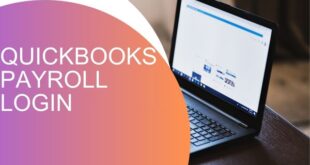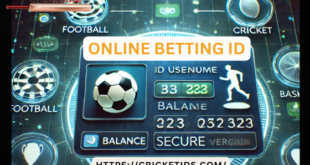Introduction
In today’s tech-driven world, managing multiple storage drives efficiently is crucial. Whether you’re setting up a high-performance server, a gaming rig, or a business workstation, RAID controllers, SATA RAID PCIe controllers, and SCSI controllers play a vital role in optimizing speed, reliability, and data security.
But what do these controllers do? How do they work? And which one should you choose? This guide will answer all your questions and help you make the best decision for your storage needs.
What is a RAID Controller?
A RAID controller is a hardware or software solution that manages multiple hard drives or SSDs in a RAID (Redundant Array of Independent Disks) configuration. RAID improves performance, redundancy, and fault tolerance by distributing or mirroring data across multiple drives.
Types of RAID Controllers
- Hardware RAID Controllers
- Installed as a PCIe card for high performance.
- Provides dedicated processing power for RAID management.
- Expensive but reliable.
- Software RAID Controllers
- Managed by the operating system (Windows, macOS, Linux).
- More affordable but consumes CPU resources.
- Limited flexibility compared to hardware RAID.
Common RAID Levels & Their Benefits
| RAID Level | Redundancy | Performance | Best Use Case |
|---|---|---|---|
| RAID 0 | No | High | Gamers & speed-focused users |
| RAID 1 | Yes | Medium | Business data protection |
| RAID 5 | Yes | High | Enterprise and server storage |
| RAID 10 | Yes | Very High | Critical workloads needing redundancy & speed |
Understanding SATA RAID PCIe Controllers
A SATA RAID PCIe controller is a hardware device designed to manage multiple SATA (Serial ATA) drives in a RAID setup. These controllers use a PCIe (Peripheral Component Interconnect Express) slot, allowing for fast data transfers and efficient RAID configurations.
Why Use a SATA RAID PCIe Controller?
- Boosts Performance – Combines multiple SATA drives for better speeds.
- Ensures Redundancy – Protects against drive failures in RAID 1, 5, or 10.
- Affordable – SATA drives are cheaper compared to NVMe or SAS options.
Best SATA RAID PCIe Controllers
- Dell PERC H730 – Ideal for high-end enterprise RAID setups.
- LSI MegaRAID 9361-8i – Best for professional and workstation RAID.
- HighPoint RocketRAID 640 – Budget-friendly RAID solution for home users.
Installing a SATA RAID PCIe Controller
- Turn off the computer and unplug it.
- Insert the RAID controller into a PCIe x4 or x8 slot.
- Connect your SATA drives using SATA cables.
- Enter BIOS/UEFI and configure RAID settings.
- Install RAID drivers from the manufacturer’s website.
What is a SCSI Controller?
A SCSI (Small Computer System Interface) controller is a hardware component used to connect SCSI storage devices to a computer. These controllers are commonly used in enterprise-grade storage solutions due to their high-speed data transfers and multi-device support.
Types of SCSI Controllers
- Parallel SCSI Controllers (Older Standard)
- Used in legacy systems.
- Slower speeds than modern storage controllers.
- SAS (Serial Attached SCSI) Controllers
- The modern SCSI version with high transfer speeds.
- Supports both SSDs and HDDs.
- Fibre Channel SCSI Controllers
- Used in high-performance data centers.
- Supports ultra-fast transfers for storage networks.
Benefits of a SCSI Controller
✅ Faster speeds than SATA RAID controllers
✅ Supports multiple drives and enterprise-level storage
✅ Reliable data transfer with minimal failure risk
Best SCSI Controllers for 2025
- Adaptec ASR-8885 – High-speed SAS RAID controller.
- LSI SAS 9300-8i – Great for large-scale enterprise storage.
- HP Smart Array P440ar – Reliable for business applications.
RAID Controller vs. SCSI Controller: What’s the Difference?
| Feature | RAID Controller | SCSI Controller |
|---|---|---|
| Primary Function | Manages multiple drives in RAID setups | Connects and manages SCSI storage devices |
| Common Usage | Personal computers, gaming rigs, servers | Enterprise-grade data centers |
| Drive Support | SATA, NVMe, SAS | SCSI, SAS, Fibre Channel |
| Performance | Varies based on RAID level | High-speed enterprise performance |
Which Storage Controller Should You Choose?
| Use Case | Best Choice |
|---|---|
| Budget-friendly home RAID setup | SATA RAID PCIe Controller |
| High-speed gaming storage | RAID 0 with SSDs |
| Business server with redundancy | RAID 1 or RAID 5 Controller |
| Enterprise-grade storage & high reliability | SCSI Controller or SAS RAID |
If you’re a casual user, go for a SATA RAID PCIe controller. If you run high-end storage servers, a SCSI controller or an enterprise RAID controller will serve you better.
How to Install and Configure RAID & SCSI Controllers
Step 1: Choose the Right Controller
- Pick a RAID controller for redundancy and speed.
- Pick a SCSI controller for enterprise-level storage.
Step 2: Install the Controller
- Insert it into a PCIe slot on your motherboard.
- Secure it with screws if necessary.
Step 3: Connect Storage Devices
- Use SATA cables for RAID controllers.
- Use SAS or Fibre Channel cables for SCSI controllers.
Step 4: Enter BIOS/UEFI & Configure RAID/SCSI Settings
- Enable RAID mode in BIOS if using RAID.
- Configure RAID level (RAID 0, 1, 5, or 10).
Step 5: Install Drivers & Format Drives
- Install required drivers from the manufacturer’s website.
- Format and partition drives for use.
Conclusion
RAID controllers, SATA RAID PCIe controllers, and SCSI controllers are essential for optimizing storage solutions. Whether you’re looking for speed, redundancy, or enterprise-grade storage, the right controller can make a significant difference in performance and reliability.
By choosing the right storage controller, you can maximize your system’s efficiency, ensure data security, and improve overall productivity.
FAQs
1. What is the difference between RAID and SCSI?
RAID is a data storage method that improves speed and redundancy, while SCSI is a connection protocol used for high-speed enterprise storage devices.
2. Can I use a RAID controller with SSDs?
Yes! RAID controllers support both HDDs and SSDs, allowing for fast storage configurations.
3. Is RAID 0 risky?
Yes, RAID 0 has no redundancy. If one drive fails, all data is lost. It is best for gaming and temporary high-speed storage.
4. What’s the best RAID level for data protection?
RAID 5 or RAID 10 offer the best mix of speed and redundancy for critical data protection.
5. Can I install both a RAID controller and a SCSI controller in the same system?
Yes, but they serve different purposes. RAID controllers manage multiple drives, while SCSI controllers handle high-speed enterprise storage.
 Our Gateway to Insightful Blogging Exploring Ideas, Sharing Knowledge, Inspiring Minds
Our Gateway to Insightful Blogging Exploring Ideas, Sharing Knowledge, Inspiring Minds